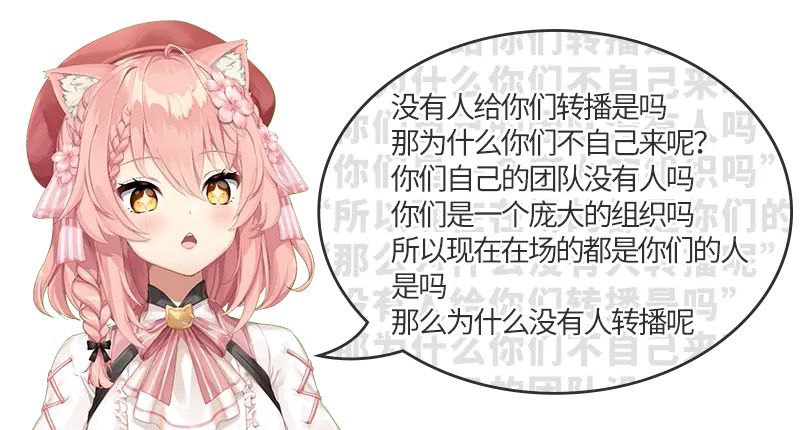|
|
這是我原論壇的文~~~~
創作任務(CLEO)
這CLEO可令你創作自己的任務, 令SA更好玩undefined
直接把"MPACK5"放進文件, "GTA San Andreas User Files"!!!
開SA, 按"NEW GAME", "Design Your Own Mission" 開始創作任務~
=================================
- Introduction
This GTA San Andreas modification enables GTA fans that have no SCM-scripting knowledge to design their own missions. Missions are designed easy and fast in-game and can be played and distributed.
=================================
- Installation
First you have to make sure that CLEO3 is installed. It can be downloaded from http://cleo.sannybuilder.com/
Without CLEO this modification will work, but saving and loading of missions is not supported.
The modification is distributed as an MPACK, which enables you to choose between then normal game and this mod, after you have started GTA San Andreas. Put the map "MPACK" with all content in your "GTA San Andreas User Files" (My Documents). After that start GTA San Andreas, click "New Game" and select "Design Your Own Mission".
=================================
- Concepts in DYOM
This will be a very brief introduction into the concepts of DYOM. With this basic knowlegde, the rest of this document and the inline helptexts should provide you enough information to make full use of the possibilities of DYOM.
The most important things in the missions you create with DYOM are the objectives. If you have achieved all the objectives of a mission, the mission is passed. For your missions, you can set a number of objectives, which the player of the mission must achieve in sequence. For each objective you can choose one of the four available kinds: A checkpoint that must be reached, a actor that must be killed, a car that must be entered or a pickup that must be picked up.
Besides the objectives you can also add other items: actors (either enemy, friend or neutral), cars, pickups and objects. Items don't have to be available during the whole mission. You can design them to appear after a certain objective has been achieved and hide them after a certain objective has been achieved.
In designmode one of the objectives is "selected" which is indicated by a yellow marker, instead of the normal white marker over an objective. By default, the last added objective is selected, but you can select another one from the objective menu.
When you add an objective, they will be inserted behind the currently selected objective. When you add items to the game, they will appear during the mission after the currently selected objective has been achieved. Afterwards, you can use the "SPAWN" and "HIDE" menu-options to determine when the item spawns and disappears. These options change them to the time when the currently selected objective is achieved.
=================================
- Designing a mission
To start designing a mission, press "Y". This opens the main menu, which gives access to: ?ission Menu? ?ettings? ?layer? ?bjectives? ?ctors? ?ars??ickups? ?bjects?and ?ools?
-- Mission Menu
In the mission menu you can load a mission, save a mission, clear the current mission and play the current mission. When you save a mission, you can choose from 8 slots, which is similar to GTA savegames. Missions are stored in ?an Andreas User Files? The files are named "DYOMx.dat", where x represents the slotnumber. These files can be distributed to other people, so that they can play your missions too. When loading a mission you have to choose from the same 8 slots, and the mission is opened. If you want it you can still edit it, or select "Play Mission" to play it. Finally there is "New Missions" which clears the current mission, and allows you to start designing a new one.
You can upload missions that you create to our website: http://dyom.gtagames.nl, which will also contain lots of missions by other people that you can download and play.
-- Settings
The settings menu allows you to modify some generic aspect of your mission: The name of the mission, The ingame introduction texts of your mission, Time of day that the missions starts, the weather, the minimum and maximum wanted level during the mission and possibly a time-limit for the mission. You can also configure the options to have riot-mode active during the mission, and the option to display a mission-clock and your final time (Timed mission).
-- Player
This lets you determine the start position of the player in your mission, also the looks and the weapon of your player can be specified. Note: Leave some room behind the player start positions, as CJ will spawn behind the dummy player that marks the startposition.
-- Objectives
Probably the most important aspect of your missions are the objectives. These are the tasks that the player must perform to pass the mission. If there are no objectives defined, the mission is passed as soon as it is started. Objectives can be Cars (which must be entered to complete), Actors (which must be killed to complete), Checkpoints (which must be reached to complete), Pickups (which must be picked up to complete, Cutscenes (no action from player involved, just a widescreen for some time) or Teleport (Player will spawn at this location immidiatly after the previous objective). Various properties can be modified for each of the objective types.
-- Actors
To make a mission more exiting you can add actors. These actors don't have to be killed to complete the mission, but they can be configured as enemies or friends. Various properties can be edited for these actors. Actors can appear in game from the start of the mission or after a certain objective has been reached. Actors that should appear from the start of the mission, should be defined while the "Player-dummy" is the selected objective. If another objective is selected, the actor will appear ingame, after that objective is achieved. You can change this "spawn-trigger" by selecting the "spawn actor" menu item, while standing close to the actor you want to change. It wil then spawn after the objective that is selected at that time. Similary you can determine the point in time when the actor must be hidden (which by default is the end of the mission) with the "hide actor" menu-option. It causes the actor to disapear after the currently selected objective has been achieved.
-- Cars
Similar to the actors above, these cars don't have to be used for the mission the be completed, but they can be used by the player. The moment they appear/disappear in game works the same as for actors.
-- Pickups
These are pickups that the player can use to complete the mission, but he doesn't need to. The moment they appear/disappear in game, works the same as for actors.
-- Objects
There is a large selection of objects available which you can use for all kind of purposes. Just be creative.
Positioning the objects is done with the cursor keys. If you hold the JUMP key (default LSHFT), you can use the cursor keys to adapt the height of the objects and is orientation. Holding FIRE ( default LCTRL), you can adapt the XY tilt of the object. The moment they appear/disappear in game, works the same as for actors.
-- Tools
This options will make designing a mission easier.
GOOGLE翻譯
=================================
- 簡介
這GTA聖安德列斯修改使多倫多的球迷有沒有SCM腳本的知識來設計自己的使命。任務是設計簡單和快速的遊戲中,可以發揮和分發。
=================================
- 安裝
首先,你必須確保安裝CLEO3。可以下載http://cleo.sannybuilder.com/的
沒有CLEO的修改工作,但不支持保存和加載的任務。
分佈作為MPACK,這使您可以選擇之間的正常遊戲,這個mod修改後,你已經開始多倫多聖安德烈斯。把地圖“MPACK”的“GTA聖安地列斯用戶文件”(我的文檔)的所有內容。之後,啟動GTA聖安地列斯,點擊“新遊戲”,選擇“設計你自己的使命”。
=================================
- 概念在DYOM
這將是一個非常簡要的介紹到DYOM概念。與此的基礎知識,其餘本文檔和內嵌helptexts應該為您提供足夠的信息,以充分利用的可能性DYOM。
特派團的最重要的事情你與DYOM創建的目標。如果你已經取得了所有的任務目標,任務傳遞。對於你的任務,你可以設定一些目標,任務的球員必須實現序列。對於每一個目標,你可以選擇四個可用種之一:必須達到的檢查點,一個必須被殺死的演員,必須輸入汽車或必須拿起皮卡。
除了目標,你還可以添加其他項目參與者(無論是敵人,朋友或中性),汽車,皮卡和對象。沒有項目是在整個任務。你可以設計他們後出現一定的目標已經實現,並隱藏他們經過一定的目的已經達到。
在設計模式的目標之一是“選擇”,這是由一個多目標,而不是正常的白色標記,一個黃色標記表示。默認情況下,最後的目標是選擇,但你可以選擇另一個從客觀菜單。
當你添加一個目標,他們將插入當前選定的目標背後。當您添加項目的比賽,他們將出現在任務後,目前選定的目標已經實現。之後,您可以使用“產卵”和“隱藏”菜單選項,以確定該項目時的滋生和消失。這些選項將其更改為當前選定的目標實現時的時間。
=================================
- 設計任務
要開始設計任務,按“Y”。這將打開主菜單,它可以訪問:?ission菜單? ?ettings? ?層? ?bjectives? ?構造函數? ?ARS??ickups? “?”bjects“??ools?
- 使命菜單
在任務菜單中,你可以加載一個任務,節省了任務,明確當前任務和發揮的當前任務。當您保存一個任務,你可以選擇從8個插槽,這是類似的多倫多遊戲存檔。 ?1的安德烈亞斯用戶文件存儲在任務嗎?該文件被命名為“DYOMx.dat”,其中X代表的slotnumber。這些文件可以被分配給其他人,使他們能夠發揮你的任務。當加載一個任務,你必須選擇相同的8個插槽,打開任務。如果你想的話,你仍然可以編輯它,或者選擇“播放使命”,以發揮它。最後是“新使命”清除當前任務,並允許你開始設計一個新的。
你可以上傳任務,創建我們的網站:http://dyom.gtagames.nl,這也將包含由其他人,你可以下載並播放大量的任務。
- 設置
設置菜單,允許你修改一些通用方面:你的使命,在使命和任務,遊戲中引入文本,你的使命,任務開始一天的時間,天氣,最低和最高通緝的水平可能名稱時間限制為使命。您還可以配置的選項來執行任務期間的防暴模式,並選擇顯示任務時鐘和你最後一次(定時任務)。
- 玩家
這可以讓你決定起始位置的球員在你的任務,也看起來和武器可以指定您的播放器。注意:給一些玩家起始位置後面的房間,作為CJ-將產生背後的虛擬球員,標誌著startposition。
- 目標
也許最重要的方面是你的任務目標。這些球員必須執行的任務,通過任務。如果沒有定義的目標,任務是盡快通過,因為它是開始。目標可以是汽車(其中必須輸入完成),演員(必須完成被殺害),關卡(必須達到完成),皮卡(必須拾起來完成的,舞台佈景(不採取行動,從球員參與,只是一個寬屏的一段時間)或傳送(Player將在這個位置immidiatly產卵後,以前的目標)。各種屬性可以被修改為每個目標類型。
- 演員
使更多退出的使命,您可以添加的演員。這些演員不被殺害,完成任務,但它們可以配置為敵人或朋友。可以編輯這些演員的各種屬性。演員從任務的開始或已達到一定的目標後,可以在遊戲中出現。演員應該從任務開始出現,而應界定“玩家虛擬”是選定的目標。如果選擇另一個目標是,演員會出現遊戲中,在實現這一目標。你可以改變選擇“重生演員”菜單項,而站在接近的演員,你要改變這種“重生觸發”。它wil然後產卵後,當時選擇的目標。類似地,你可以決定在當演員必須隱藏“隱藏演員”菜單選項(默認情況下是任務結束)的時間點。它會導致演員被清空後,目前選定的目標已經實現。
- 汽車
類似上述的演員,這些車不被用於為任務的完成,但他們可以通過播放器使用。同為演員的那一刻,他們的出現/消失在遊戲中工作。
- 皮卡
這些都是皮卡,玩家可以用它來完成任務,但他並不需要。他們在遊戲中出現/消失的那一刻,工作同為演員。
- 對象
有一個大的對象選擇,提供可以用於所有目的的一種。只要有創意。
用光標鍵定位對象。如果你持有跳躍鍵(默認LSHFT)的,你可以使用光標鍵,以適應對象的高度和方位。舉行消防(默認LCTRL),可以適應對象的XY傾斜。他們在遊戲中出現/消失的那一刻,工作同為演員。
- 工具
此選項將設計任務更容易。
求寶石!!~~
這兒下載:
P.S可從這兒下載任務:http://dyom.gtagames.nl/?act=list
|
|
|